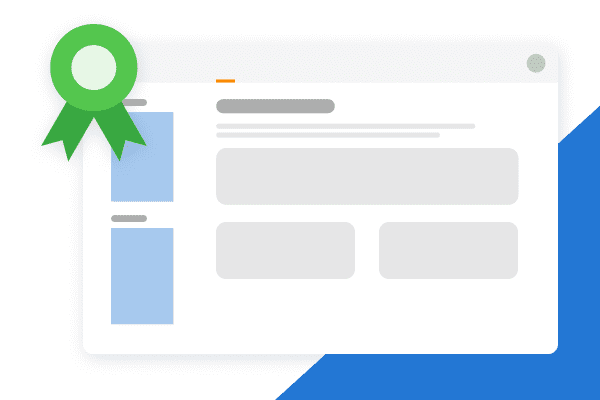Managing Enrollments Through Reports
Enrollment reports give insight into employees’ progression through Open Enrollment. You can use reports to track the actions an employee has taken through the enrollment process. This installment of our Open Enrollment series provides tips for leveraging reports and the information you can collect.
Three Main Report Types
Status
This report displays four status types tracked during Open Enrollment to display how far along an employee is with their progression. The progression statuses can be defined as:
- Can’t Start – They are missing HR required info.
- Haven’t Started – They haven’t touched OE.
- In Process – At the very least, they have confirmed demographic data.
- Completed – They have completed the entire enrollment process.
Enrollments
These reports are designed to organize any activity specific to Open Enrollment. They include a list of declined enrollments, enrollment changes, and changed elections during open enrollment.
Ad Hoc Report
This is another commonly used report used by those agencies trying to manage election reporting during open enrollment via reports. Ad hoc reports are the only report in our system that will allow you to combine plan elections in the future effective plans for individuals who enrolled via a New Hire window or the Open Enrollment window. These reports are also helpful in allowing you to see current and future benefit selections.
Report Strategies
- Do not run reports before employee/admin window has closed
- Do not close out early just to run reports
- Make sure you have the right expectations from the reports you are pulling. For example, don’t pull a standard open enrollment report expecting to see new hire enrollments included
- Confirm templates required by the carrier
- If not this enrollment period, communicate electronically (834, Data Exchange) to save time and minimize errors during your next open enrollment.
Read Part 5 of our Open Enrollment Series: Closing Out